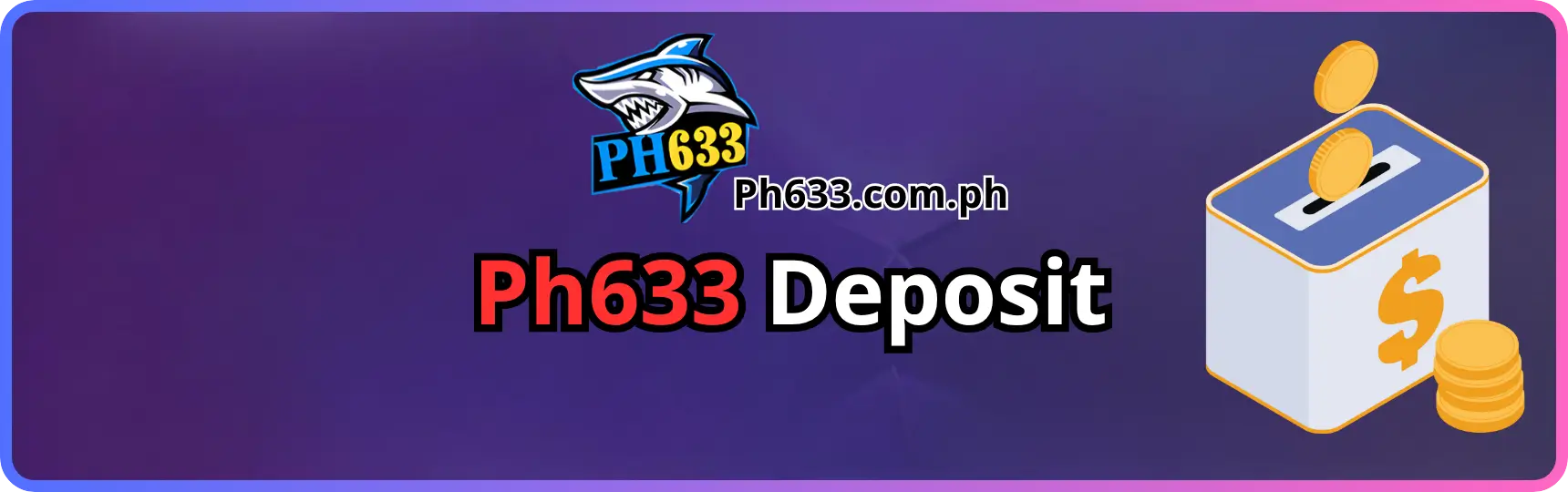
Ph633 Deposit – Complete Guide on How to Deposit on PH633 (Latest Update)
Depositing on PH633 is simple and convenient, with multiple popular payment methods supported in the Philippines such as GCash, GCash-QR, Maya, GOTYME-QR, Bank Transfer, and GrabPay. This guide will help you deposit quickly, safely, and accurately.
Payment Methods Supported by PH633
Based on the system interface, players can choose from the following deposit methods:
- GCash
- GCashQR-go / GCash-QR-hp / GCash-QR-89 / GCash-QR-86
- Maya +3% Bonus
- GOTYME-QR
- Bank Transfer
- GrabPay
All methods operate 24/7 and are processed within a few minutes.
Step-by-Step Guide to Deposit on PH633

Step 1: Log in to your PH633 account
Visit the official PH633 website.
Go to “My Account” → “Deposit” from the left menu.
Step 2: Select your preferred payment method
Choose a suitable method from the displayed options:
- GCash → fast deposit using GCash wallet.
- GCashQR → deposit by scanning a QR code.
- Maya → deposit via Maya wallet (includes +3% bonus).
- GOTYME-QR → scan the QR code using GOTyme Bank.
- Bank Transfer → direct bank deposit.
- GrabPay → pay using GrabPay.
Step 3: Choose your deposit amount
Available preset amounts include:
100 – 200 – 300 – 500 – 1,000 – 3,000 – 5,000 – 20,000 – 30,000
You may also enter your own amount (minimum ₱100, maximum ₱50,000).
Step 4: Select a bonus (optional)
PH633 offers several attractive promotions:
30% First Deposit Bonus at Link Offcial Site Ph663.com.ph
- Deposit ₱300 → win up to ₱10,000
- Deposit ₱1,000 → win up to ₱50,000
- Deposit ₱5,000 → win up to ₱100,000
Daily First Deposit Bonus
(NOTE: Promotions may vary depending on the event period.)
Select your preferred bonus before submitting your deposit request.
Step 5: Click “Apply for Deposit”
After reviewing your details, click Apply for Deposit.
The system will either:
Display a QR code (for QR-based methods), or
Provide account details for bank transfer.
Step 6: Complete the payment
- Open your e-wallet or banking app.
- Make the payment with the exact amount you entered.
- Once the transfer is complete, funds will automatically reflect in your PH633 account within 1–3 minutes.
==>Read more : Step-by-Step Guide to withdrawal on PH633
Important Notes When Depositing
- Double-check the amount and recipient details before transferring.
- Do not adjust or round off the deposit amount.
- Keep your payment receipt in case verification is needed.
- If your balance does not update, contact 24/7 Customer Support.
Conclusion
Depositing on PH633 is convenient and fast, thanks to multiple options such as GCash, Maya, GOTYME-QR, GrabPay, and Bank Transfer. With just a few simple steps, you can complete your deposit and start enjoying all the exciting games on the platform.
Register & Get Welcome Bonus